Fit Notifications allows you to view all your Android notifications on your Fitbit device. See list of compatible devices.
No special permissions required!
COMPATIBLE DEVICES:
This app supports any Fitbit device that has text notifications capability. The following is a non-exhaustive list:
Fitbit Alta, Alta HR, Charge 2, Blaze, Surge, Ionic, Versa, Versa 2 and any other device supporting text notifications.
Note: Limited compatibility with Fitbit Flex 2 (lights up the LEDs)
POSSIBLE ISSUES (Troubleshooting):
1. Some users have experienced issues receiving notifications when they enable the "Dismiss placeholder notification" setting within this app. If you are experiencing issues with notifications, please try increasing the delay to dismiss placeholder notifications to 5 seconds or more, or try disabling this setting completely.
2. Please make sure that you only choose Fit Notifications for the "Text Notifications" for your Fitbit device via the official Fitbit app. If you accidentally set other types of notifications such as Call or Calendar Notification also using 'Fit Notifications' app, then Fitbit will NOT forward notifications to your device.
3. If you use "do not disturb" mode (also called silent mode) then you will not receive notifications on your Fitbit device as Android disables notification forwarding. To work around this, you have to change the notifications priority for Fit Notifications app. Instructions are provided in the app to fix this.
4. You MAY NOT receive notifications if your Fitbit device has low battery. Please refer to information at the official Fitbit website for your particular device model.
5. You MAY have to restart your phone any time you update the official Fitbit app. Please refer to information at the official Fitbit website for your particular device model.
NOTE: When having issues, always double check if you can receive regular notifications via the Fitbit app before determining that the issue is with the Fit Notifications app. If you do not even receive a phone call or calendar notification, then there may be a configuration issue with the official Fitbit app. Contact Fitbit to troubleshoot this.
Please troubleshoot the app using the instructions and FAQs. These should help you most of the time. If you still have issues, contact me via email.
If you enjoy the app and find it useful, kindly rate the app and leave a useful review below!
+ Updated app to support Android 14 platform, general stability improvements, bug fixes, and UI tweaks.
+ Updated library used for transliteration feature to improve functionality and fix bugs.
+ Updated the app to request notifications permission on newer versions of Android (version 13 and above).
Note: If your Fitbit device doesn't vibrate but still receives notifications, then try enabling the "Always Vibrate" setting in the Fitbit app, under the "Notifications" settings for your device.
+ Updated app to support Android 11 platform, general stability improvements, bug fixes, and UI tweaks.
+ Updated placeholder notification message and added an FAQ entry about placeholder notifications.
+ Implemented a proper dark theme that should look even better under the system-wide dark theme.
Note: If your Fitbit device doesn't vibrate but still receives notifications, then try enabling the "Always Vibrate" setting in the Fitbit app, under the "Notifications" settings for your device.
+ Updated app with Android 10 platform, and general stability improvements.
+ Fixed issue on Android 10 where the placeholder notification is suppressing the notification sound of the actual notification.
If your Fitbit device does not vibrate but still receives notifications, then please try enabling the "Always Vibrate" setting in the Fitbit app, under the "Notifications" settings for your Fitbit device.
Improved notification support for some apps.
+ This update includes Japanese translations thanks contributions from Yoshihide Sogawa on Github. If you know some Android programming and want to translate this app to your language, please contribute to the Github project for this app.
+ Updated the instructions to reflect the latest changes in the Fitbit app. Added useful links and more information in the Frequently Asked Questions (FAQs) section to help users fix issues with notifications more quickly.
New in version 2.9.16:
We fixed the issue caused due to the latest update to the Fitbit app (April 18, 2018), by editing the settings on your phone for our app. Now you will receive notifications on your Fitbit tracker ONLY if the notification makes a sound now, due to new restrictions of the Fitbit app. So, edit the settings of third party apps accordingly.
Also, this update reset any changes made for the "Do Not Disturb" mode. You will have to manually fix this via your phone's settings.
+ Updated feature! Now, you can set an inclusive filter, along with exclusive filters for notification text. Only notifications that satisfy the filters will be forwarded. Check the app for more details on setting these filters!+ New feature! When using "Do Not Disturb" mode on your phone, you can specify if you want to forward only "Priority" mode notifications or all notifications.
New in version 2.9.8:+ New setting! You can select the days of the week, for each app, when you want the notifications to be forwarded+ Improved troubleshooting: You can enable logs from the home screen and send them to the developers to help troubleshoot issues more accurately.+ Various bug fixes and improvements to the app
Changes in version 2.9.3:+ Fixed a bug with the app widget not updating the service state, and other minor bug fixes.+ Support the developer! You can now donate to the app developer! Visit my website for more details.Donations are not necessary, but they are definitely appreciated! This app will continue to remain free, and ad-free!



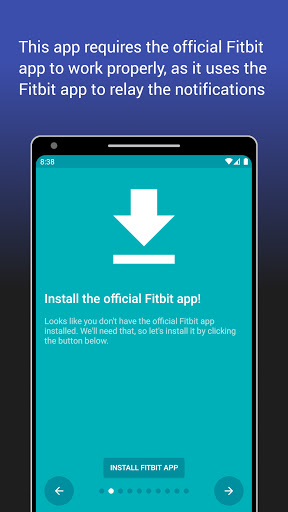
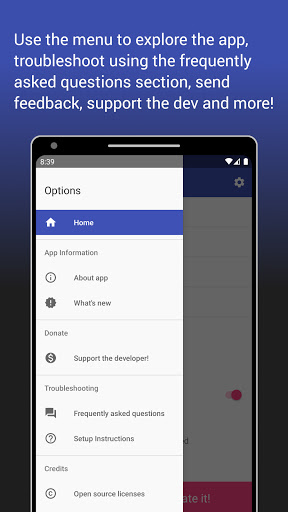
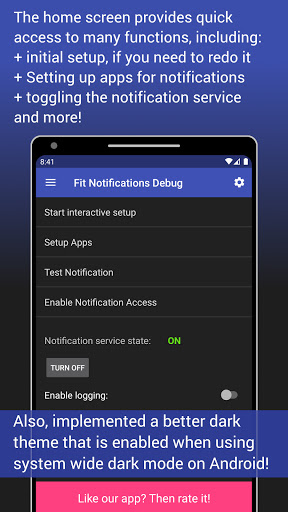
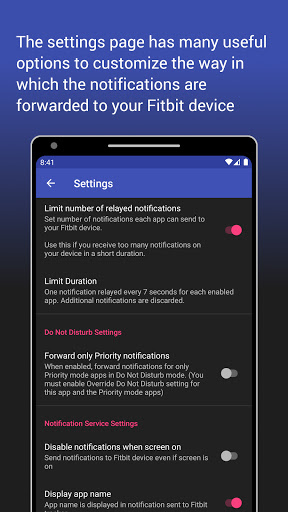
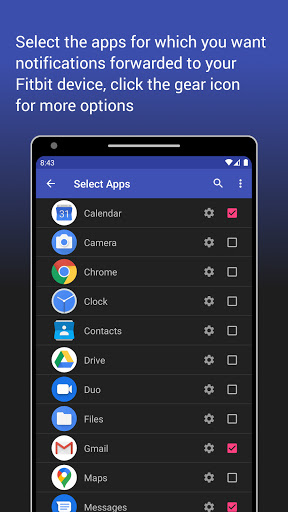
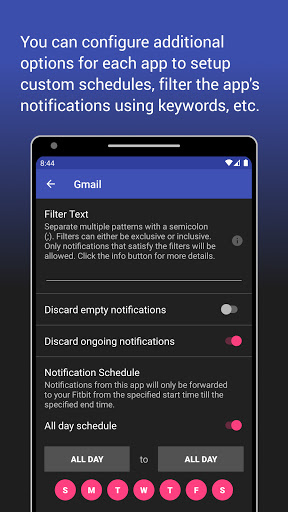

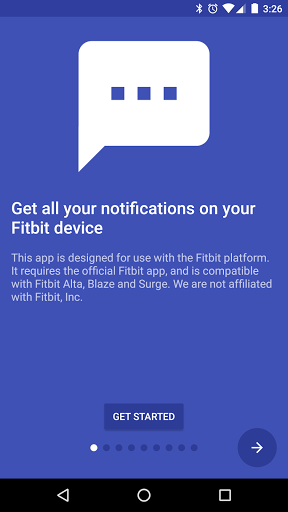
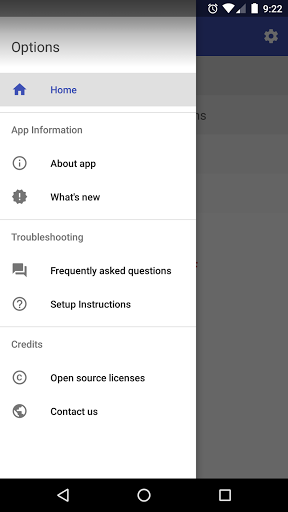

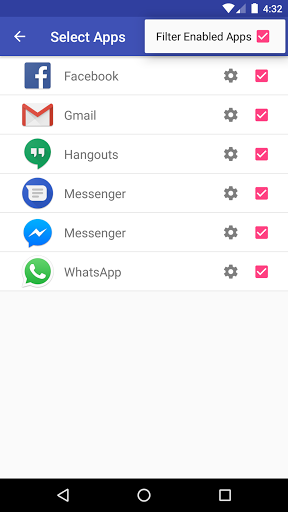
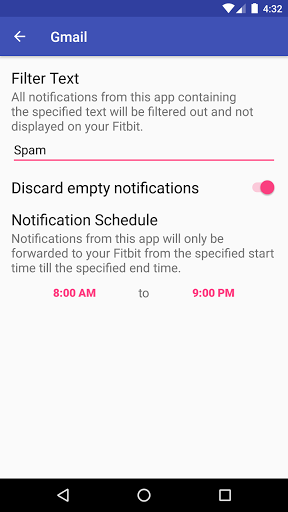
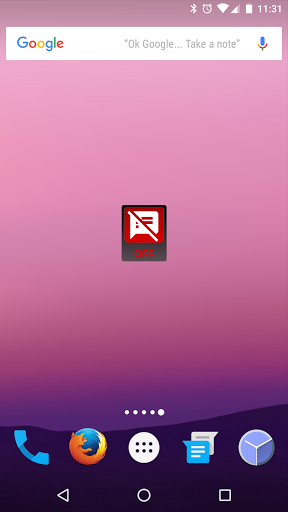
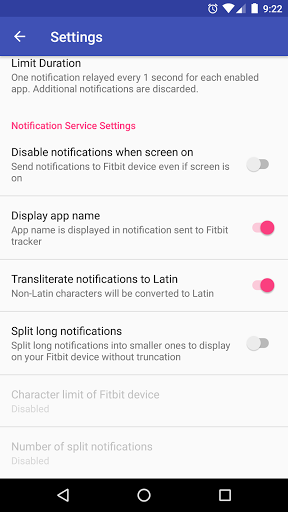
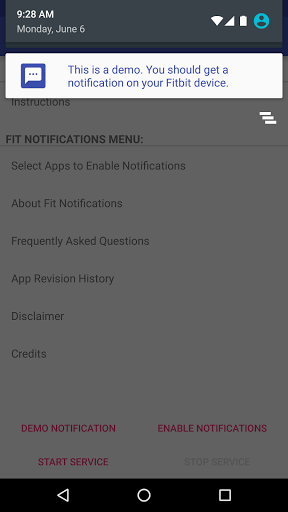
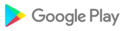








![icon [Escaping Porn] Porn Addiction hub : Guide listen](https://img.apkcafe.top/img:bz0xZG83bDYmbD0xd2QmaD1qcGcmZj1HbGk5MCZpPTA)





























































